Dit artikel gaat over de Gigaset C530, die rechtstreeks bij Telavox wordt gekocht.
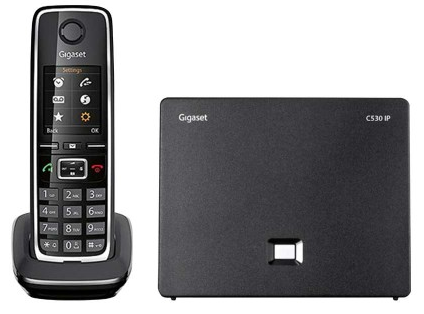
Gigaset C530 bestaat uit een handset (aan de linkerkant van de afbeelding) en een basisstation (aan de rechterkant van de afbeelding).
Zorg ervoor dat de voedingskabel vanaf de achterkant op het basisstation is aangesloten en dat de netwerkkabel er vanaf de zijkant op is aangesloten.
Fabrieksreset basisstation
Het basisstation:
- Koppel de stroom- en netwerkkabels los.
- Houd de knop aan de voorkant van het basisstation ingedrukt.
- Sluit de voedingskabel weer aan op het basisstation.
- Laat de knop aan de voorkant van het basisstation los wanneer deze blauw begint te knipperen.
- Netwerkkabel aansluiten.
Als u de fabrieksreset met succes hebt uitgevoerd, wordt de handset automatisch losgekoppeld van het basisstation . Als dit niet is gebeurd, herhaalt u de bovenstaande stappen voor het terugzetten naar de fabrieksinstellingen.
Verbind de handset opnieuw met het basisstation
- Ga naar instellingen (tandwiel) in de handset.
- Register.
- Handset aanmelden.
- Druk op de knop aan de voorkant van het basisstation totdat de handset is aangemeld.
- Als de pincode wordt gevraagd, typt u de pincode: 0000.
Om te controleren welke handsets zijn aangesloten op een basisstation , kunt u op de knop aan de voorzijde van het basisstation drukken, waarna de handsets die zijn aangesloten op het basisstation gaan rinkelen.
Fabrieksreset handset
- Ga naar instellingen (tandwiel) in de handset.
- Systeem.
- Handset herstellen.
Volg daarna de bovenstaande instructies om de handset weer op het basisstation aan te sluiten.
Netwerk
Een andere netwerkkabel/uitgang
Zorg ervoor dat het basisstation met de netwerkkabel ook echt op een netwerk is aangesloten. Sluit het basisstation aan met een netwerkkabel/uitgang waarvan u weet dat deze werkt, bijvoorbeeld van een computer of een andere functionerende telefoon.
Een ander netwerk
Test je Gigaset in een heel ander netwerk. Indien mogelijk kunt u hem mee naar huis nemen om hem in uw thuisnetwerk te testen. Als er alleen een probleem lijkt te zijn met de telefoon in een specifiek netwerk, moeten de firewall-instellingen in dat netwerk worden gewijzigd. U kunt de instellingen zelf wijzigen of hulp vragen aan uw netwerkprovider. U kunt de instellingen Vandit artikel controleren.
Neem contact op met Telavox
Als je je Gigaset niet kunt instellen, neem dan contact met ons op, dan kunnen we kijken of er achter de schermen iets niet klopt of dat we tips hebben hoe verder te gaan.
Laat ons zeker weten wat het probleem is, welk nummer er is verbonden met de Gigaset, evenals het MAC-adres dat u aan de onderzijde van het basisstation kunt vinden. Met behulp van het MAC-adres kunnen we zien welke entiteit u probeert in te stellen.
Als u per e-mail contact met ons opneemt, maak dan een foto van het MAC-adres onder het basisstation en voeg deze bij uw e-mail. Dit vermindert het risico dat het MAC-adres verkeerd wordt gelezen.