On-hook waiting eller Callback är en tilläggstjänst som man kan lägga till sina samtalsköer. On-hook waiting betyder att en person som ringer till en kö kan välja att lämna sitt telefonnummer och bli uppringd – istället för att sitta och vänta kvar i kön. Det är växeln som ringer upp kunden och inte en användare så dessa utgående samtal kommer att generera en samtalskostnad. Det är eftersom växeln inte har en samtalspott att nyttja.
För att kunna aktivera on-hook waiting på en kö så krävs det att alla kömedlemmar har tilläggstjänsten CC Pro.
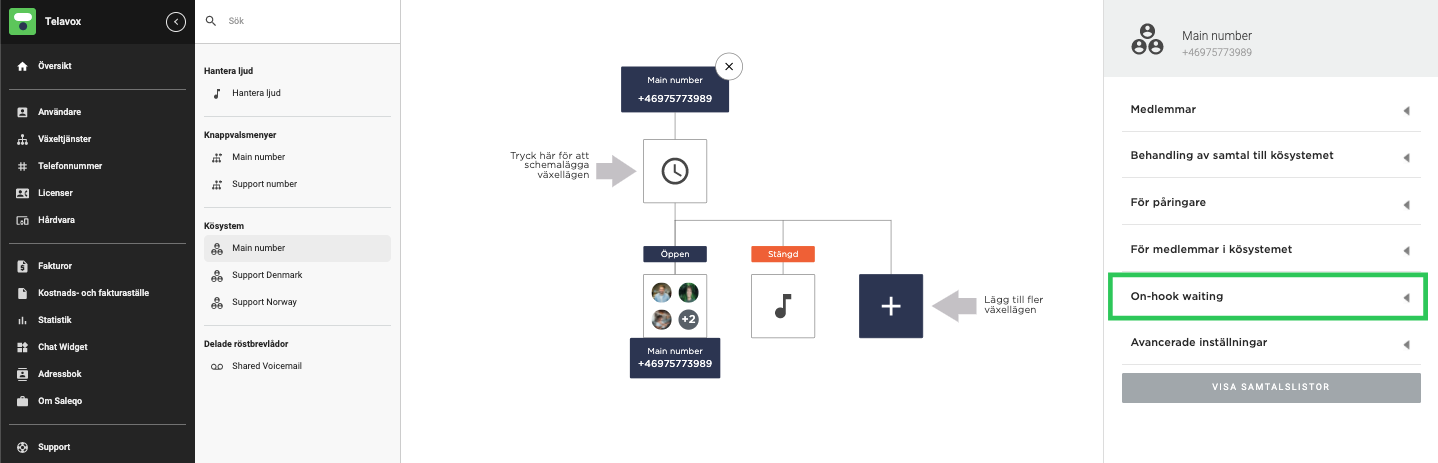
När du trycker på menyn och väljer att aktivera on-hook waiting så kommer du att kunna administrera hur du vill att tjänsten ska fungera.

Hur ofta ska ljuden spelas upp?
Detta bestämmer hur ofta personen som ringer får höra att de kan välja att bli uppringda istället för att vänta kvar.
Högsta köplats
Hur många det behöver vara före i kön för att man ska få valet att bli uppringd istället.
Erbjud on-hook waiting till övriga inringande
Här väljer du mellan tre alternativ. Väljer du alternativ två eller tre så ställer du in hur många sekunder det ska gå innan den inringande får valet att lämna sitt nummer och bli uppringd.
Nummer att visa vid återuppringning
Skulle du vilja visa något specifikt nummer istället för könumret som samtalet kom in på ställer du in det här.
När det kommer till själva återuppringningen så finns det även här inställningar på hur du vill att det ska funka.
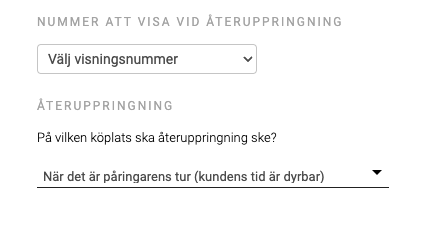
1. När det är påringarens tur (kundens tid är dyrbar)
Detta funkar som att inringaren reserverar sin plats i kön och kommer bli uppringd när den är först i kön.
2. Innan det är agentens tur (agentens tid är dyrbar)
Här ställer du in på vilken köplats som inringaren kommer att bli uppringd på. Denna siffran kan du själv ställa in.
Ljud för påringaren
När det väl är dags för personen att bli uppringd så kommer det först att ringa till agenten i kön och när agenten har svarat så börjar samtalet.