Du kan fjerne en bruger via vores adminportal. Du kan derefter navigere til Brugere > Konto og login. Derefter vælger du den bruger du ønsker at fjerne og vælger Slet i højre side af siden.
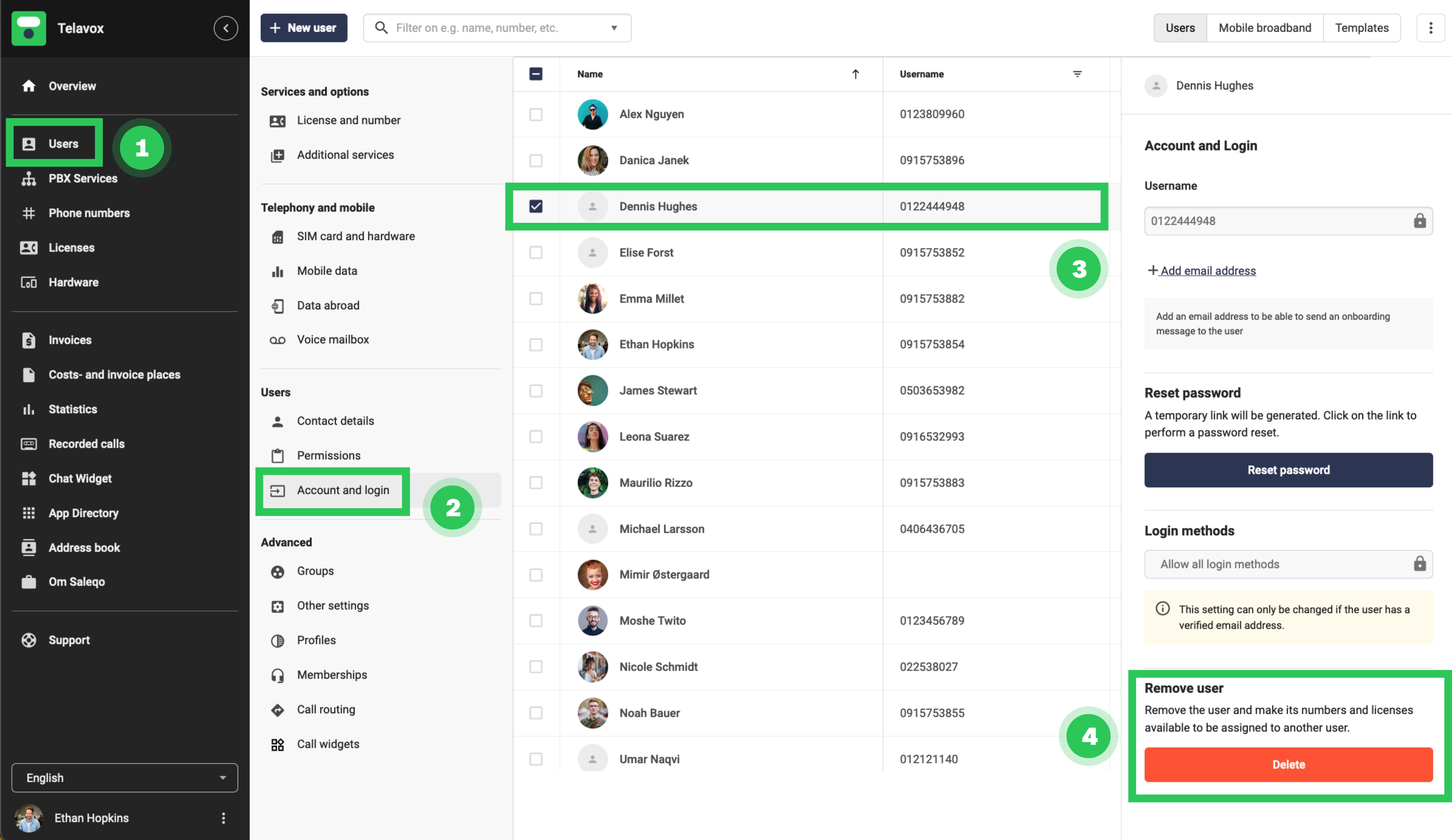
Systemet vil nu bede dig om at bekræfte dit valg. Hvis licensen har en bindingsperiode, vil den blive reserveret til senere brug. Det samme gælder for de numre, der var aktive på brugeren - de vil forblive tilgængelige, når du tilføjer en ny bruger i fremtiden.
Hvis brugeren har en ubundet licens, vil siden spørge dig, om du også vil fjerne licensen, dette sker også, hvis der er en ubundet licens på en anden bruger. Hvis du beslutter dig for at fjerne den ubundne licens (dvs. på en anden bruger), så vil systemet automatisk bytte licenser mellem de to brugere, så en ubundet licens fjernes. Den bundne licens er nu forbundet med den bruger, der ikke blev fjernet og tidligere havde en ubundet licens. Dette er muligt, fordi licenser ikke er forbundet til bestemte brugere eller numre, de er fleksible!