Co-listening can be utilised by users who have the additional service CC Pro. Both the person who listens in and the person who is listened to need the CC Pro additional service.
Co-listening is used to listen in on colleagues' conversations in real-time, which is a highly sought-after function for educational purposes. Now you can do it without being next to each other, directly through Telavox!
To start using the co-listening function, you need to do the following:
-
CC Pro
Make sure CC Pro is included in your users' licenses. Remember that CC Pro gives you access to more than just co-listening, so click here to read more about the feature and make sure you use all the features that come with it! -
Co-monitoring permissions
Add Co-monitoring rights by navigating to User > Permissions. Users who are going to listen in on calls need this permission. (Only full admins can access permissions, not sub-admins)
-
Allow co-listening
Users who are listened to must Allow co-listening per profile. This is done by navigating to Users > Profiles.
When this is done on all users who will use the function, you are ready to start co-listening!
When a colleague who has allowed co-listening is in a call, another colleague with co-monitoring permissions can listen in on the call by pressing the phone icon next to his colleague in the contact list. Then you get a couple of options, the last of which is called Listen in. It is also possible for multiple people to listen in at the same time! 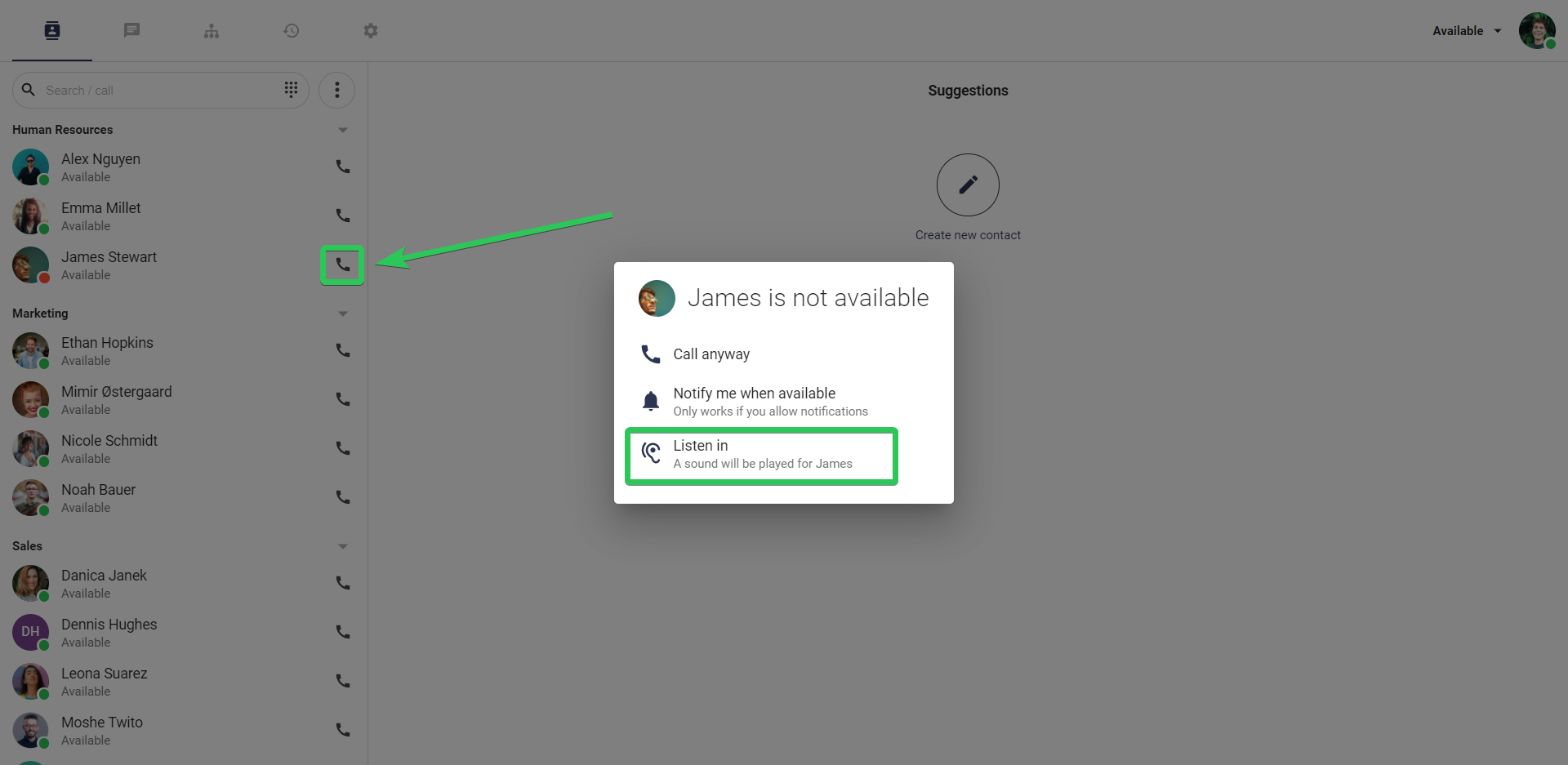 The colleague who is being listened to will be able to clearly see who is listening in on the conversation at the same time as a short alert sound is played, which indicates that someone has started listening in.
The colleague who is being listened to will be able to clearly see who is listening in on the conversation at the same time as a short alert sound is played, which indicates that someone has started listening in.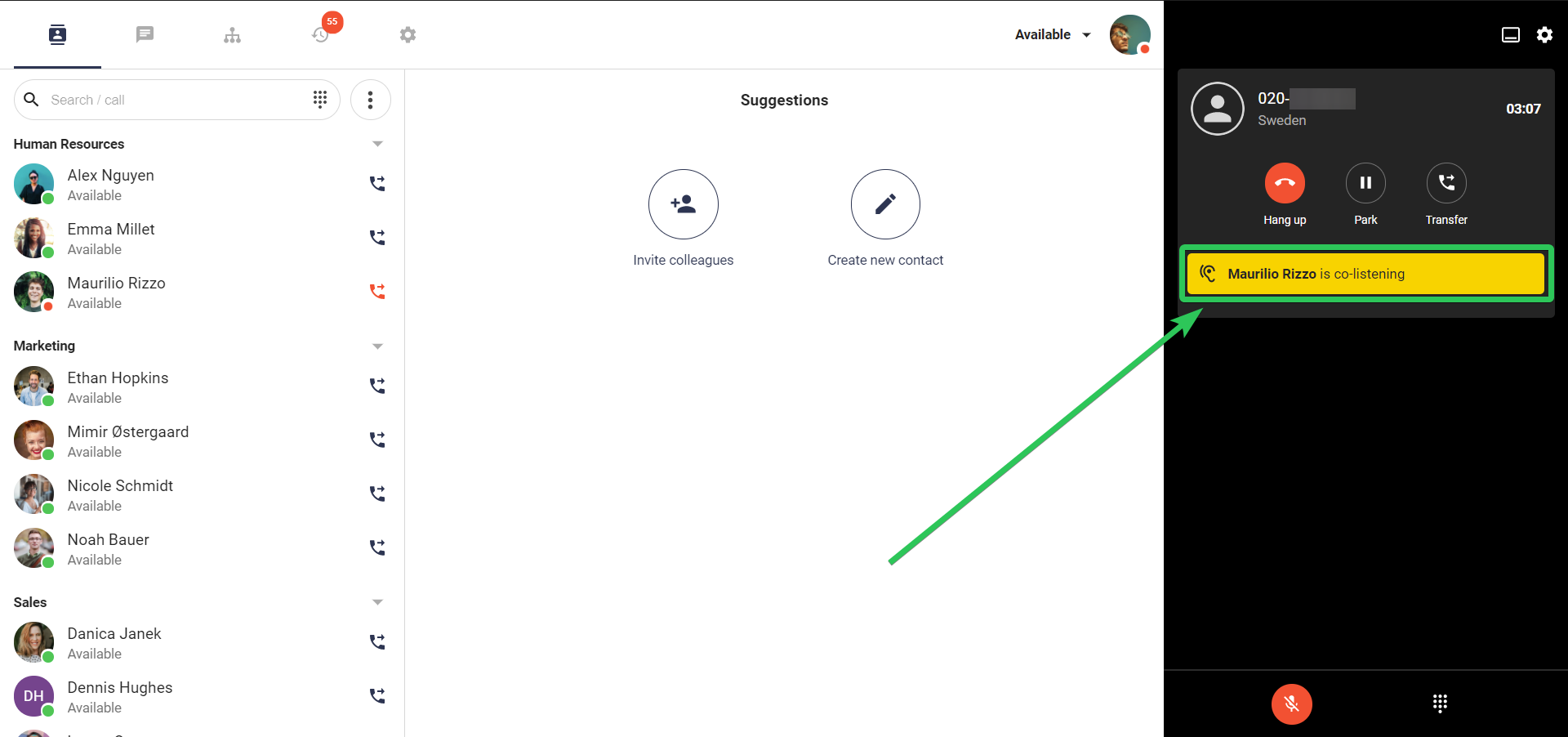
If you want to use co-listening through a mobile phone, you need to type in *28*[fixed number]
Please note that you cannot use co-listening through the mobile app, so you need a Mobile license (a SIM-card from Telavox) for it to work.
[fixed number] is the fixed number the person you want to listen in on has (even if the person is on a call through their mobile phone). The call needs to be made through a connection within the same company, and the instructions above regarding CC Pro and the permission to use co-listening and to be listened to, need to be in order for the co-listening to work.