Groups in Advanced Statistics is a collection of measurement objects. A group is a logical collection and does not have to match any physical division. You can also have a group that contains different types of measuring objects and these can belong to different measuring points. So if a department e.g. Finance has ten users, a telephone operator and a response group, a group can be created where all these measurement objects are registered.
To create a new group go to Administration > Groups.

Click on Add new group.
Now you can create a new group in the system.
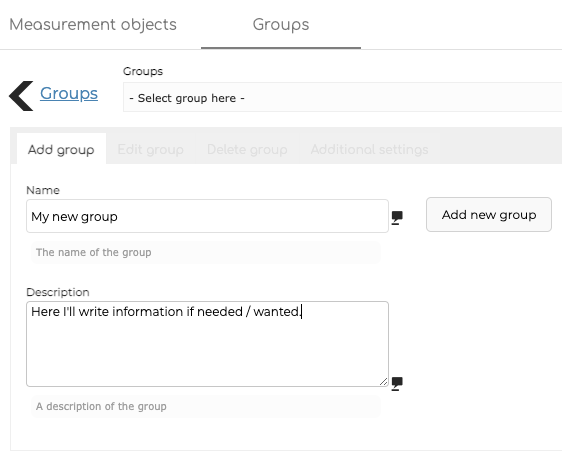
If a user has a group assigned to him that contains extensions but no other users, and is to generate a user report, that group will not be visible in the list of available groups when making a report or dashboard, as it does not contain any measurement objects that match the report and thus cannot form the basis for the report.
Two groups can contain overlapping measuring objects and by that is meant two or more that point to the same object in the gear, they can have different descriptions in the different groups and are two individual measuring objects with their own properties. The reason why this is possible is that logical groups can overlap e.g. an extension can belong to both the logical group Stockholm (which may contain some extensions in Stockholm) and the group Economy (which contains all extensions working with finances regardless of whether they are connected in Stockholm or Gothenburg). If you measure on these groups individually, the number of calls will be correct in the total line, if you measure on both of these groups simultaneously per group, each group will show the actual number of calls logged to the members of the group, but the total line shows a summary of the number of calls received. against both groups and since one or more connections are in both groups, these are counted once per group. If this is a problem for your organization, this behavior can be prevented by not having overlapping groups.