A shared extension is a device that not belongs to one specific user. It can be a device in a shared room e.g. in a meeting room, kitchen, or even a door phone.
There is two options to add a shared extension to a PBX system:
1. Add a known device from the BYOD list as a shared extension
1. Add the device through the Hardware tab in the Admin portal, but do not assign it to a user
2. Create the shared extension in the tab PBX services in the Admin portal, and choose the phone you added through BYOD.
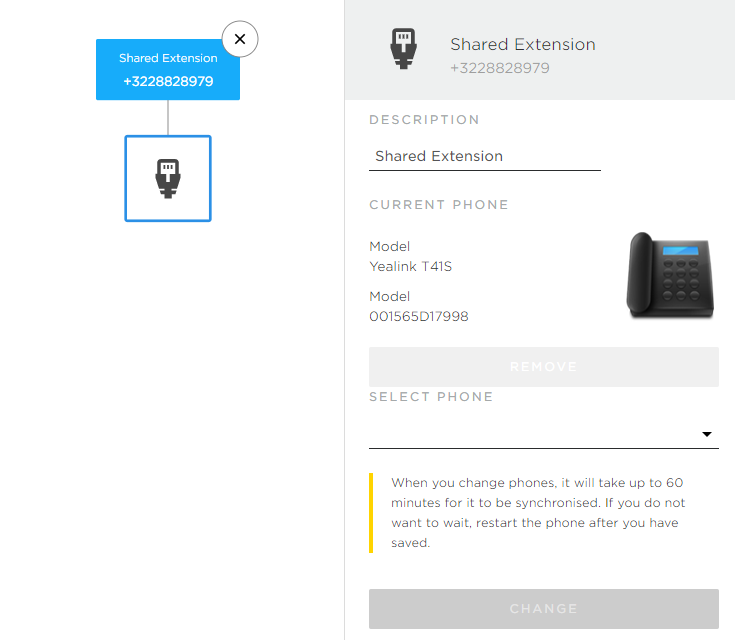
2. Add a non-supported device as a shared extension.
1. Create a shared extension and retrieve the SIP information of the hardware phone (you need the permission 'View SIP info')
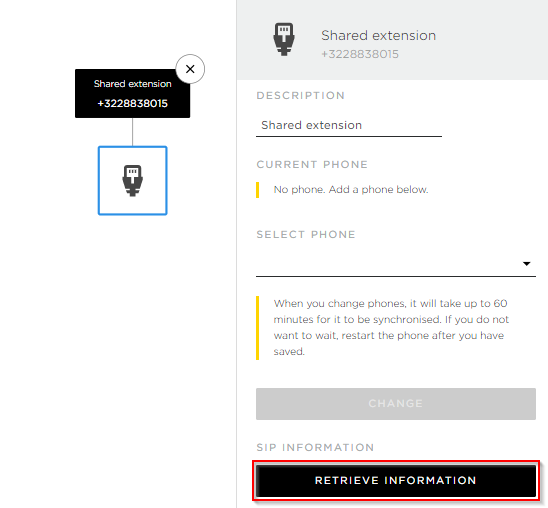
2. Add the SIP credentials manually in the SIP device to your choice. Always use sip.telavox.se as SIP server in the device.